一、环境介绍
H3C HCL_Setup_V5.10.3
Huawei eNSP V100R003C00SPC200T Setup
二、安装步骤
1. 安装VirtualBox-6.0.14
下载地址:https://download.virtualbox.org/virtualbox/6.0.14/VirtualBox-6.0.14-133895-Win.exe
2. 安装HCL
下载地址:https://www.h3c.com/cn/d_202404/2116237_30005_0.htm
3. 安装Wireshark
下载地址:https://2.na.dl.wireshark.org/win64/Wireshark-4.2.6-x64.exe
4. 安装WinPcap
下载地址:https://www.winpcap.org/install/bin/WinPcap_4_1_3.exe
5. 卸载高版本VirtualBox-6.0.14
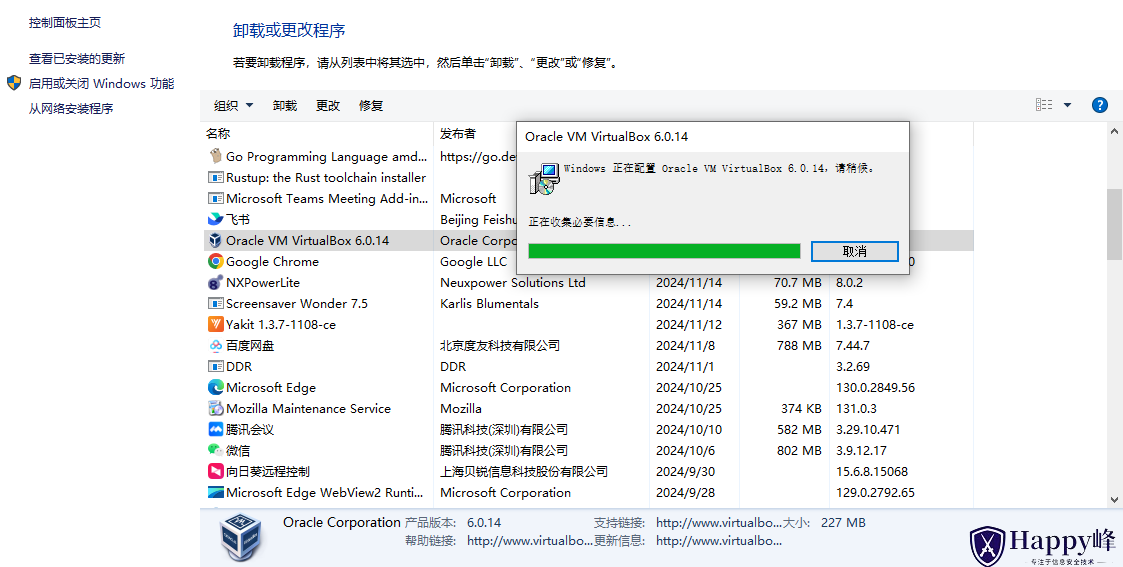
6. 安装VirtualBox-5.2.44-128414-Win
下载地址:https://download.virtualbox.org/virtualbox/5.2.44/VirtualBox-5.2.44-139111-Win.exe
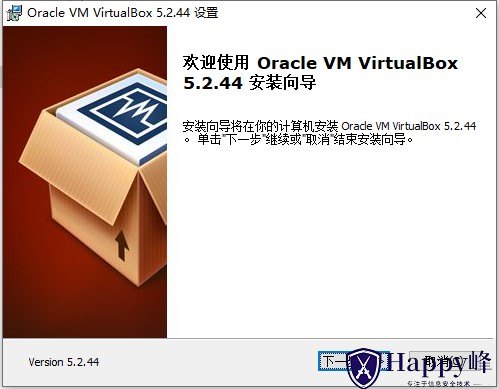
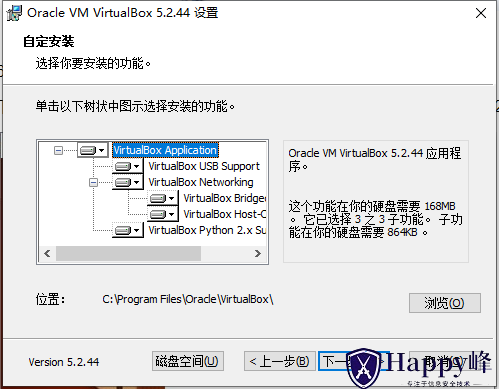
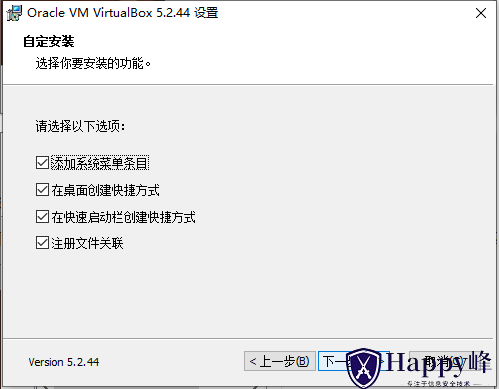
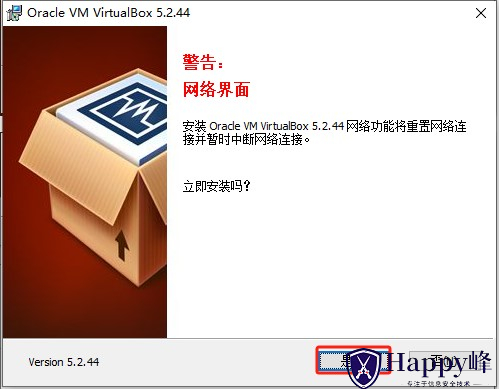
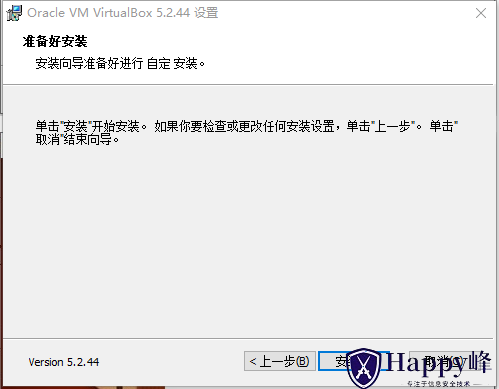
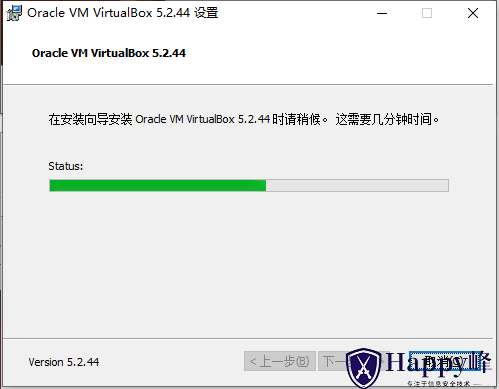
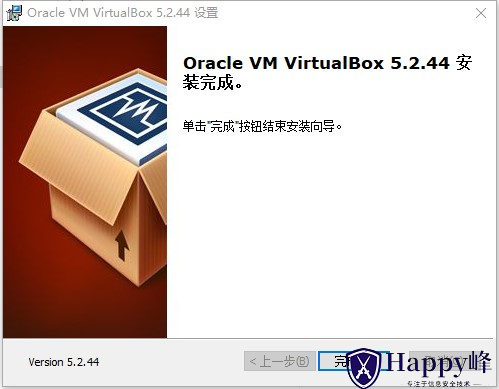
7. 安装eNSP V100R003C00SPC200T Setup
下载地址:https://www.alipan.com/s/QGsuJfZx6mu
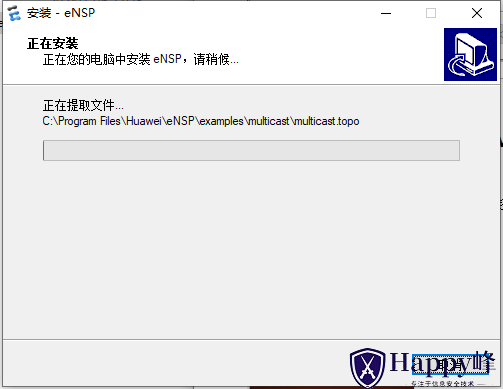
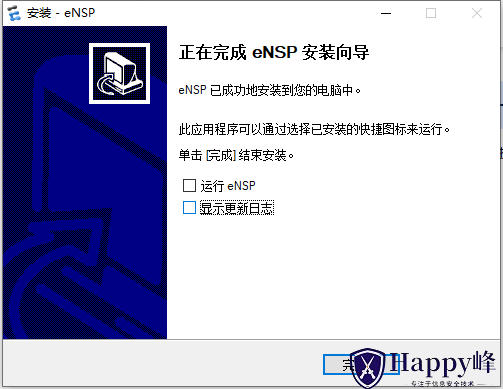
三、检查步骤
1. 打开HCL 启用一台路由器或交换机
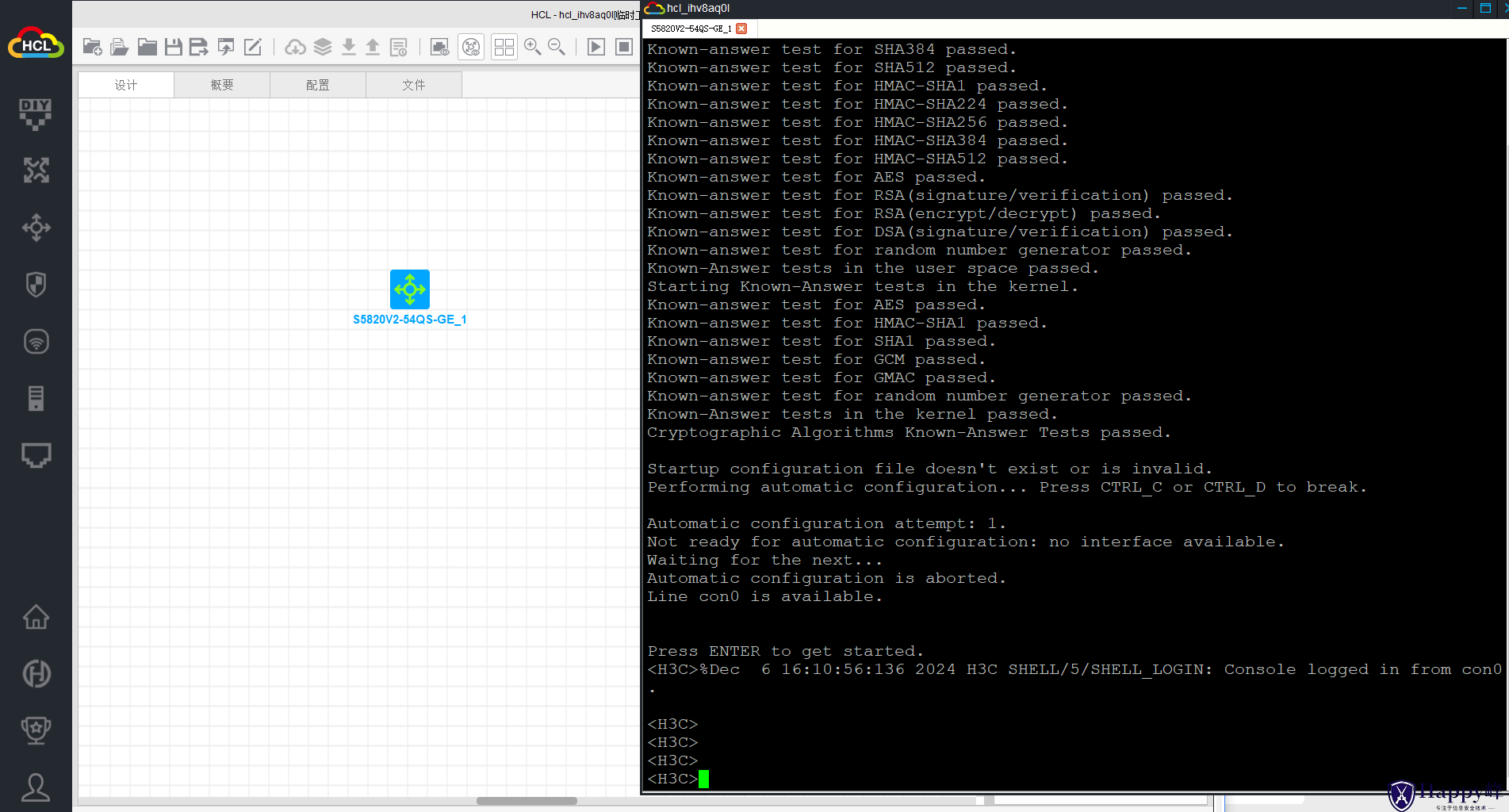
2. 打开eNSP 启动一台路由器或交换机
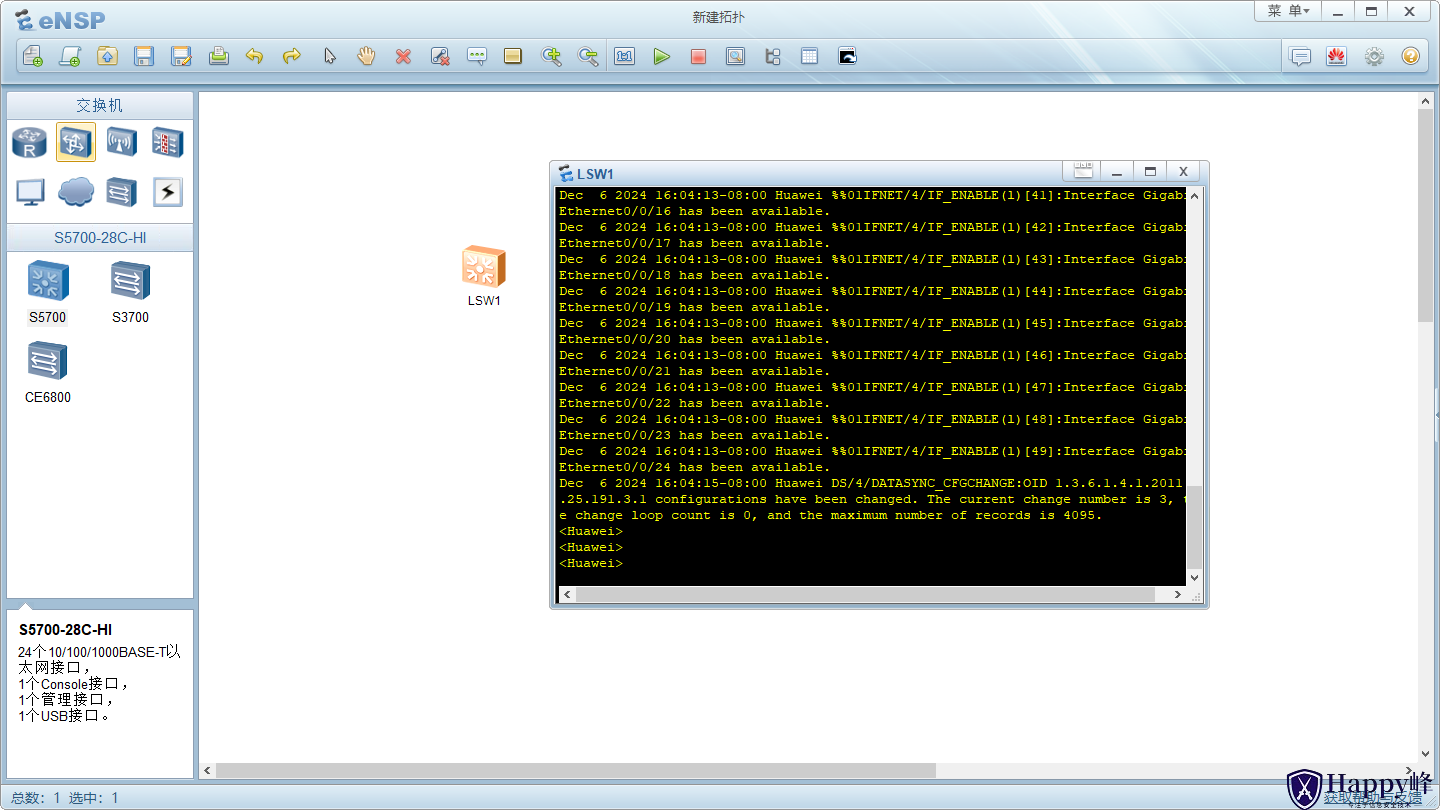
亲自测评有效
© 版权声明
文章版权归作者所有,未经允许请勿转载。
THE END


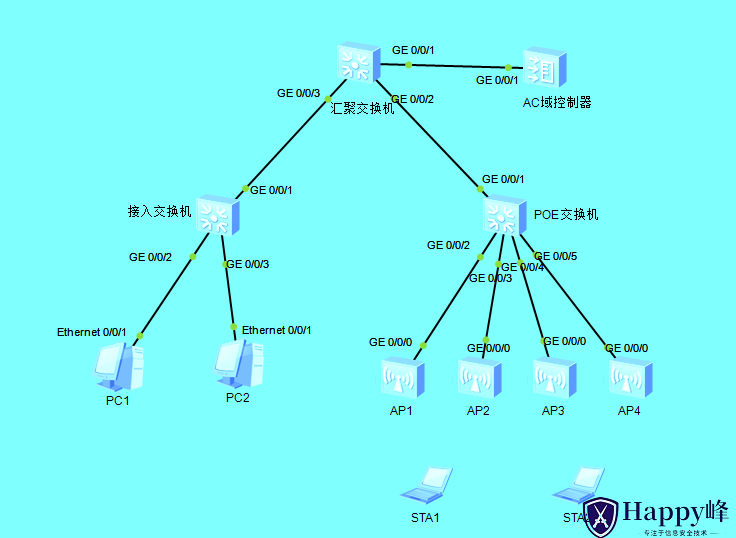







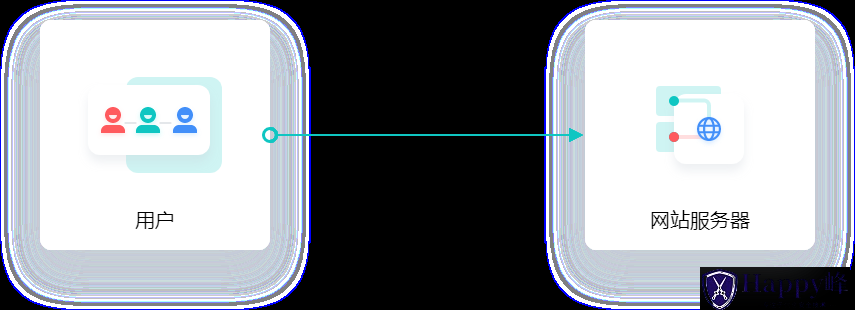


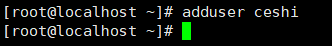


暂无评论内容